
Selamat pagi kawan, semoga dipagi hari ini kita diberikan kesehatan, keberkahan, dan kemudahan dalam melakukan aktifitas kita sehari-hari.. Amin...
Oh iya, aku mau ngasih tutorial nih cara memberi efek Salju kedalam blog,,, ini tujuannya sih cuma buat iseng-iseng aja, sekedar membuat blog kita lebih beda dari yang lain,, tapi kalo nanti terasa mengganggu hapus aja gadgetnya lagi, gampang kan ? 
Yuk ikuti langkah-langkahnya nih...1. Dashboard
2. Tata Letak
3. Tambah Gadget
4. HTML/JavaScript
5. Letakkan kode dibawah ini kedalam kotak HTML/JavaScript nya...
<script>
//Here you can add your own picture for snow. Just change the url
var snowsrc="http://i13.servimg.com/u/f13/11/52/70/02/snowba10.png"
//how many snowflakes there will be (currently 12)
var no =40;
//How fast will the snow disappear (0 is never)
var hidesnowtime = 0;
//The height the snow will reach before it disappears ("windowheight" or "pageheight")
var snowdistance = "pageheight";
///////////////////////////////End of Settings///////////////////////////////////
var ie4up = (document.all) ? 1 : 0;
var ns6up = (document.getElementById&&!document.all) ? 1 : 0;
function iecompattest()
{
return (document.compatMode && document.compatMode!="BackCompat")? document.documentElement : document.body
}
var dx, xp, yp;
var am, stx, sty;
var i, doc_width = 800, doc_height = 600;
if (ns6up)
{
doc_width = self.innerWidth;
doc_height = self.innerHeight;
}
else
if (ie4up)
{
doc_width = document.body.clientWidth;
doc_height = document.body.clientHeight;
}
dx = new Array();
xp = new Array();
yp = new Array();
am = new Array();
stx = new Array();
sty = new Array();
for (i = 0; i < no; ++ i)
{
dx[i] = 0;
xp[i] = Math.random()*(doc_width-50);
yp[i] = Math.random()*doc_height;
am[i] = Math.random()*20;
stx[i] = 0.02 + Math.random()/10;
sty[i] = 0.7 + Math.random();
if (ie4up||ns6up)
{
if (i == 0)
{
document.write("<div id=\"dot"+ i +"\" style=\"POSITION: absolute; Z-INDEX: "+ i +"; VISIBILITY: visible; TOP: 15px; LEFT: 15px;\"><a href=\"http://rftactical.darkbb.com/index.htm\"><img src='"+snowsrc+"' border=\"0\"><\/a><\/div>");
}
else
{
document.write("<div id=\"dot"+ i +"\" style=\"POSITION: absolute; Z-INDEX: "+ i +"; VISIBILITY: visible; TOP: 15px; LEFT: 15px;\"><img src='"+snowsrc+"' border=\"0\"><\/div>");
}
}
}
function snowIE_NS6()
{
doc_width = ns6up?window.innerWidth-10 : iecompattest().clientWidth-10;
doc_height=(window.innerHeight && snowdistance=="windowheight")? window.innerHeight : (ie4up && snowdistance=="windowheight")? iecompattest().clientHeight : (ie4up && !window.opera && snowdistance=="pageheight")? iecompattest().scrollHeight : iecompattest().offsetHeight;
for (i = 0; i < no; ++ i)
{
yp[i] += sty[i];
if (yp[i] > doc_height-50)
{
xp[i] = Math.random()*(doc_width-am[i]-30);
yp[i] = 0;
stx[i] = 0.02 + Math.random()/10;
sty[i] = 0.7 + Math.random();
}
dx[i] += stx[i];
document.getElementById("dot"+i).style.top=yp[i]+"px";
document.getElementById("dot"+i).style.left=xp[i] + am[i]*Math.sin(dx[i])+"px";
}
snowtimer=setTimeout("snowIE_NS6()", 10);
}
function hidesnow()
{
if (window.snowtimer) clearTimeout(snowtimer)
for (i=0; i<no; i++) document.getElementById("dot"+i).style.visibility="hidden"
}
if (ie4up||ns6up)
{
snowIE_NS6();
if (hidesnowtime>0)
setTimeout("hidesnow()", hidesnowtime*1000)
}
</script>
Oh iya,, kode berwarna merah itu kan URL gambar salju nya,, kamu bisa ganti dengan gambar apa saja yang berukuran kecil, misalnya huruf nama kamu, tapi di kecilin, dll....
Selamat Mencoba


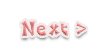

No comments:
Post a Comment