
Ini dia langkah-langkahnya :
1. Dashboard
2. Template
3. Edit HTML
4. Ctrl+F dan cari kode berikut :
.post-outer {
background: #ffffff;
margin:3.0px;
padding:2px 2px 2px;
border:3px Dotted #000000;
border-bottom:3px dotted #000000;
border-width:3px 3px 3px;
-moz-border-radius-topright: 20px;
border-top-right-radius: 20px;
-moz-border-radius-bottomright:20px;
border-bottom-right-radius: 20px;
-moz-border-radius-topleft: 20px;
border-top-left-radius: 20px;
-moz-border-radius-bottomleft: 20px dashed;
border-bottom-left-radius: 20px;
border-bottom:3px dotted #f45a74;
border-width:3px 3px 3px;
.post-outer {
background: #ffffff;
margin:3.0px;
padding:2px 2px 2px;
border:3px Dotted #f45a74;
border-bottom:3px dotted #f45a74;
border-width:3px 3px 3px;
-moz-border-radius-topright: 20px;
border-top-right-radius: 20px;
-moz-border-radius-bottomright:20px;
border-bottom-right-radius: 20px;
-moz-border-radius-topleft: 20px;
border-top-left-radius: 20px;
-moz-border-radius-bottomleft: 20px dashed;
border-bottom-left-radius: 20px;
border-bottom:3px dotted #f45a74;
border-width:3px 3px 3px;
}
Dah dulu yaa. selamat mencoba :)



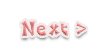

No comments:
Post a Comment